Beautiful Canva & PNG Mockupsfor Your Creative Projects ✨
Elevate your designs with our premium mockups. Easy to use in Canva or any design software, professional results every time.


















Find exactly what you need
Ready-to-use designs that make your products shine. No design skills needed!

Print on Demand
High-quality print on demand mockups for your business

Design Templates
Professional templates for your creative projects

Illustrations
Beautiful illustrations to enhance your designs

Mockups
Professional mockups for showcasing your designs
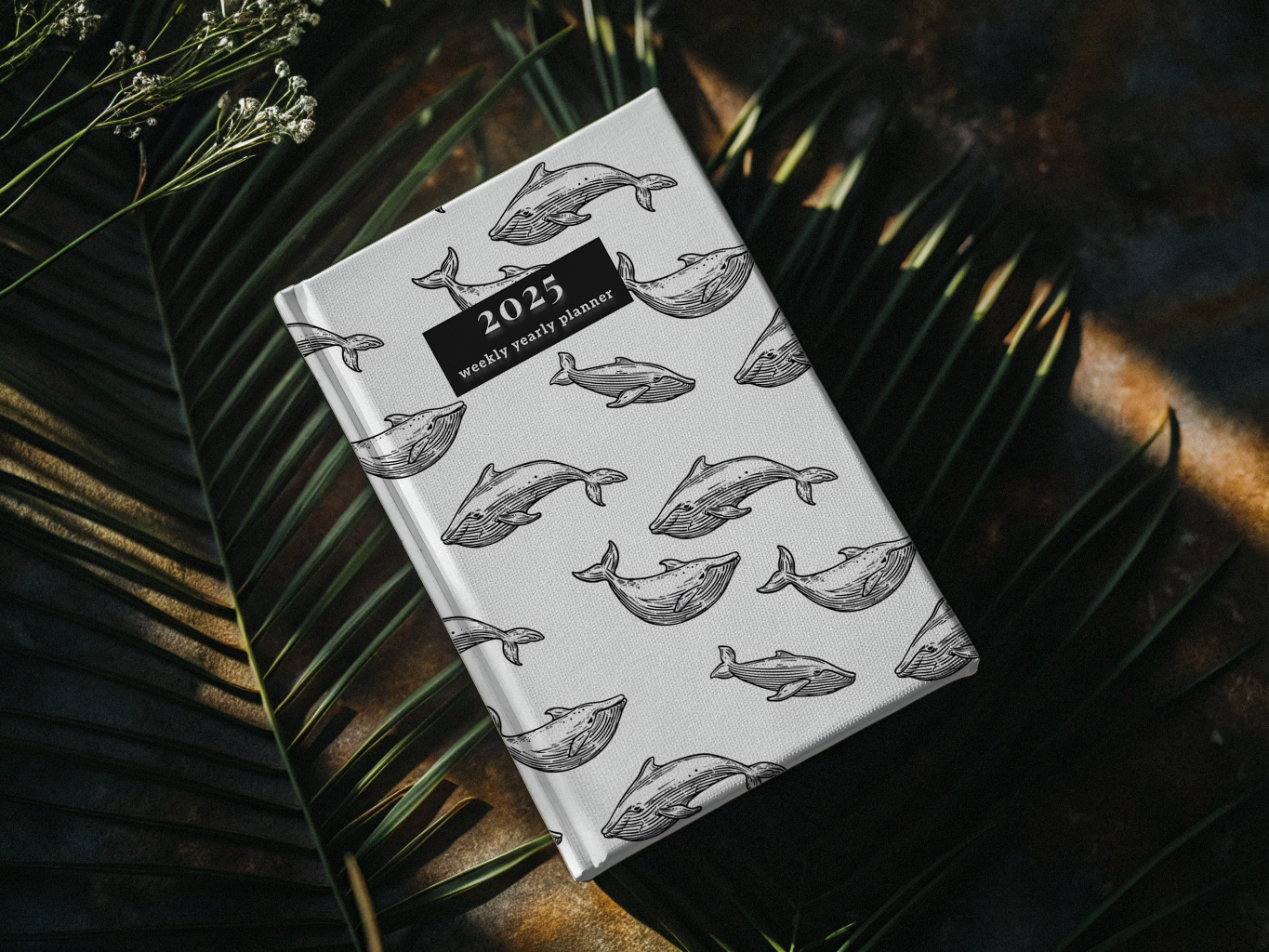
2025 Weekly Yearly Notebook
Organize your year with our premium planner notebook
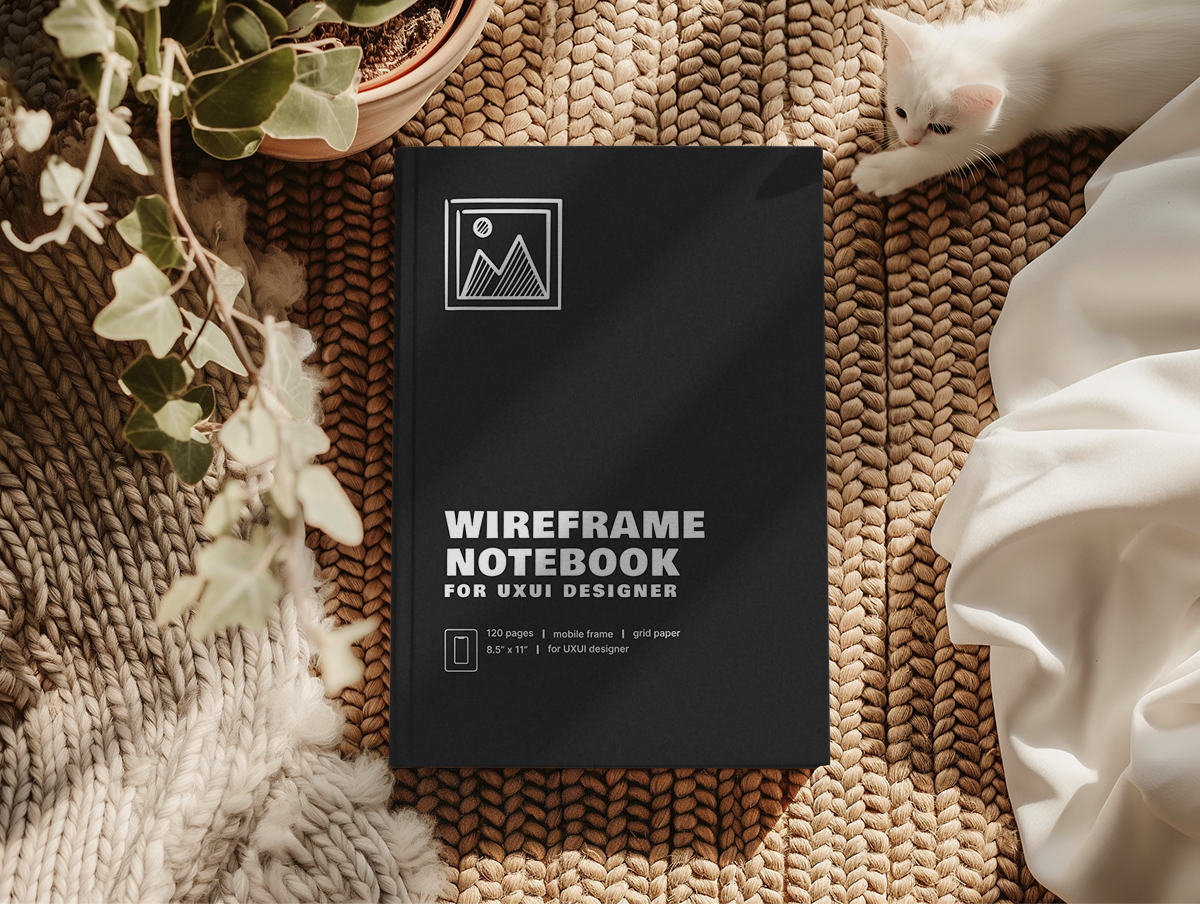
UXUI Wireframe Design Notebook
Essential notebook for UI/UX designers and developers
We understand your struggles
Creating eye-catching product displays shouldn't be so difficult. Here's what we've heard from shop owners like you:
Limited Canva Options
Canva's built-in mockups are limited and not specifically designed for Etsy sellers and POD businesses, making it difficult to create professional-looking product listings.
Time-Consuming Process
Creating realistic mockups from scratch takes hours of work and requires technical skills in software like Photoshop that many sellers simply don't have.
Expensive Alternatives
Professional mockup services and software subscriptions can cost hundreds of dollars per year, eating into your profit margins.
We've created the perfect toolkit for you
Say goodbye to complicated design processes! Our easy-to-use mockups help you create stunning product images in minutes, not hours.
PNG Mockups
Our professionally designed PNG mockups come with realistic shadows and lighting effects, ready to be used in any design software. Perfect for those who want maximum flexibility and control.

Canva Mockups
Our Canva-ready mockups allow you to create professional product images in minutes without any technical skills. Simply drag and drop your design into the template and you're done!

Perfect for Etsy sellers, POD businesses, and digital product creators
Loved by creators like you
"The mockup was a little challenging, but when I contacted the owner, she was very quick to answer and help me through the process. Overall, it is a wonderful shop!"
"It's easy to use and very high quality, the customer service is also amazing, I'm buying more from this store soon"
"Really easy to use! Easy to download I edited it using procreate, love these thank you"
"put it this way, before I buy any mocks on Etsy, i check if this lady does them, im a canva user and so is she so it's perfect for me"
"Delighted with this mock up. Instant success without even needing to go into Canva. Thank you very much."
"Beautiful Mock-up. Just what I needed. Thank you!"
"Very cute mockup. I really like the quality of it."
"Perfect for my projects. Many thanks!"
"The frame was easy to work with. Great shop if you ever need mockups or frames for anything!"
"Outstanding quality and attention to detail. The customer support is excellent too!"
"Just beautiful will be shopping with this seller again. The quality is amazing!"
"A++ Seller! Excellent Item & Templates are very easy to work with! Will purchase from this Seller again!!"
Creating beautiful mockups is easy
Watch our quick tutorial or follow the simple steps below to create professional product images in minutes
How to Use our PNG Mockup
- 1
Open Your Design Software
Use Canva, Photoshop, Procreate, or any software that supports PNG files.
- 2
Import the PNG Mockup
Drag and drop the PNG mockup into your project.
- 3
Add Your Design
Place your design on a new layer under the mockup. It will add a layer of realistic shadow on top of your design.
- 4
Export Your Mockup
Save your completed design as a JPG or PNG file.
How to Use our Canva Mockup
- 1
Open the Canva Template
Copy and paste the Canva template URL from the TXT file into your browser and click "Use template for new design."
- 2
Upload Your Design
Upload your design to Canva and drag it onto the canvas.
- 3
Position Your Design
Position it behind other layers. Pro tip: Use the shortcut Command+[ to easily move it backward, keeping shadows on top.
- 4
Export Your Mockup
Export your design as a JPG or PNG file. Voilà! Your professional mockup is ready.
Got questions? We've got answers
Everything you need to know about our mockups and templates
Ready to elevate your product listings?
Join hundreds of Etsy sellers who are transforming their stores with our professional mockups and templates.
- Professional designs that convert to sales
- Easy to use with Canva - no design skills needed
- Affordable pricing for small businesses
- Responsive customer support